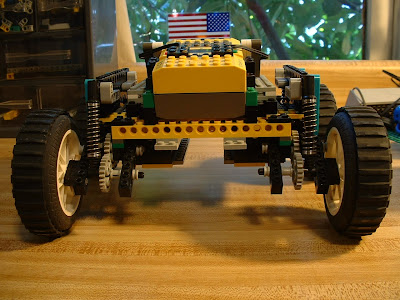Wow, first post in over 3 years on this blog. Maybe I should start posting some more here. I'll start off with a series of pictures from a robot I built way back in 2003. It was designed to launch small Lego projectiles. It worked reasonably well, if I recall. More explanation to come later!
Lego Pieces
Thoughts, models, pieces, and reflections on my favorite toy: the all-powerful Lego.
Thursday, September 1, 2011
Tuesday, August 5, 2008
Model: Arboretum
This is a model I built a little while back, and recently dismantled. I was inspired by a purchase of a large number of plant pieces at the Lego store, so I decided to build an arboretum with the plants.
As you can see from the picture, I also incorporated small buildings and shelters into the model. The blue roof in the lower left is a shelter with a small bench, just big enough for two. I surrounded it with several trees for some privacy. ;)
This arch is the main entrance to the arboretum. It is large enough for several minifigures to fit underneath at once, and provided a focal point for the entrance. It also looks sort of Japanese to me, giving the garden a Japanese feel. That map lying on the ground came from a Lego Pirate set from a long time ago.
This structure provides shelter for the small sculpture (the white disks stacked on top of each other) standing within. It also helps to give the garden a Japanese feeling. It also looks kind of like a bus shelter. Maybe, in a future model, that's what it will become. In the foreground, you can see the fence of red arches that surrounds the entire garden. While low, the fence also generates a powerful forcefield that repels vandals, burglars, and anyone who didn't pay the entrance fee. :)
Well, that's my latest model for now. I hope you enjoyed it. Maybe later, I'll post some more photos of the administration building, but for now, I have to run. Later!
As you can see from the picture, I also incorporated small buildings and shelters into the model. The blue roof in the lower left is a shelter with a small bench, just big enough for two. I surrounded it with several trees for some privacy. ;)
This arch is the main entrance to the arboretum. It is large enough for several minifigures to fit underneath at once, and provided a focal point for the entrance. It also looks sort of Japanese to me, giving the garden a Japanese feel. That map lying on the ground came from a Lego Pirate set from a long time ago.
This structure provides shelter for the small sculpture (the white disks stacked on top of each other) standing within. It also helps to give the garden a Japanese feeling. It also looks kind of like a bus shelter. Maybe, in a future model, that's what it will become. In the foreground, you can see the fence of red arches that surrounds the entire garden. While low, the fence also generates a powerful forcefield that repels vandals, burglars, and anyone who didn't pay the entrance fee. :)
Well, that's my latest model for now. I hope you enjoyed it. Maybe later, I'll post some more photos of the administration building, but for now, I have to run. Later!
Tuesday, July 22, 2008
Robot: Beach Buggy
Among other things I do with Legos, I build robots using various kits from the Lego Mindstorms line. I built this robot back in 2003, when I was 17.
This robot was built for travel on the sand and rocks of a beach. It traveled slow, but it did move. I should note that this wasn't a robot, persay - I controlled it using a remote control. However, it did have the capability to be autonomous, if I had equipped with a couple more sensors and a more complex program.
Being that the BB was made to travel on rough terrain, it needed a lot of torque; not only because of the terrain, but the robot itself weighed quite a bit! I only had enough motor ports to use two motors; one for each side of wheels. I geared down the motors to a ratio of 1:75; for each turn of the wheel, the shaft of the motor turned 75 times. This gave a slow moving, but moving, robot.
Field Test
I brought this robot along to the house of a friend who lives across the street - literally - from a beach. I turned it on, ran the program, and set it loose. It performed very well, driving up and over small rocks and twigs on the beach. The motors were also set up high enough that interference from sand and other debris was minimal. I can't remember, but I might have sealed the gears inside housings, too.
That was the first and last time I have built a robot designed for outdoor travel. The world is a big complicated place, especially for a robot. However, if I can get my hands on some of the new Mindstorms NXT sensors, that might change. One day, I may build robots that venture outside once again.
This robot was built for travel on the sand and rocks of a beach. It traveled slow, but it did move. I should note that this wasn't a robot, persay - I controlled it using a remote control. However, it did have the capability to be autonomous, if I had equipped with a couple more sensors and a more complex program.
I designed the Beach Buggy (BB) for high ground clearance, so it could more easily move over the terrain.For this, I wrapped Lego caterpillar treads around the biggest wheels Lego makes. Surprise surprise, they were a perfect fit. Then, the wheels are connected to an independent suspension system, so they can move up and down when traveling over rocks and such.
Given the nature of the suspension, I couldn't build a real steering system, so I used skid-steering: the wheels on one side of the BB turned the opposite direction than the wheels on the other side. It was crude, but it worked.Being that the BB was made to travel on rough terrain, it needed a lot of torque; not only because of the terrain, but the robot itself weighed quite a bit! I only had enough motor ports to use two motors; one for each side of wheels. I geared down the motors to a ratio of 1:75; for each turn of the wheel, the shaft of the motor turned 75 times. This gave a slow moving, but moving, robot.
Field Test
I brought this robot along to the house of a friend who lives across the street - literally - from a beach. I turned it on, ran the program, and set it loose. It performed very well, driving up and over small rocks and twigs on the beach. The motors were also set up high enough that interference from sand and other debris was minimal. I can't remember, but I might have sealed the gears inside housings, too.
That was the first and last time I have built a robot designed for outdoor travel. The world is a big complicated place, especially for a robot. However, if I can get my hands on some of the new Mindstorms NXT sensors, that might change. One day, I may build robots that venture outside once again.
Sunday, July 20, 2008
Blog remodel in progress!
Well, it turns out that I couldn't keep up with the demands of doing a post-a-day blog, unfortunately. so, I'm changing the focus of this blog more to Legos in general. I'll try and post news, photos of some of my models, set reviews, and things like that. Occasionally, I'll try and do a detailed piece of the day, as well, like I was doing. I also changed the name of the blog to something more reflecting its scope. Welcome to the new Lego Pieces Blog. :)
Tuesday, July 8, 2008
Caterpillar Tracks & Track Hub
---Today's Piece---
Name: Caterpillar Tracks and Track Hub
Size: varies
Color(s): varies
I was going to do these pieces as two seperate blog entries, but then I decided to combine them, since they're related.
Here we have a caterpillar track (colored black), and two hubs used for it (colored yellow). The track fits around the hubs, which are shaped to grip the track.
Here' s a close-up of one of the hubs. Notice the small bumps around the outside edges. These bumps push bumps in the inside of the track, moving the track when the hubs turn. One can also insert an axle inside the center of the hub, and use that to propel the tracks.
This is the outside of the track. The bumps help the track to grip whatever surface it is moving on, be it smooth or rough. I frequently build my robots with two tracks like this for movement, for several reasons:
Name: Caterpillar Tracks and Track Hub
Size: varies
Color(s): varies
I was going to do these pieces as two seperate blog entries, but then I decided to combine them, since they're related.
Here we have a caterpillar track (colored black), and two hubs used for it (colored yellow). The track fits around the hubs, which are shaped to grip the track.
Here' s a close-up of one of the hubs. Notice the small bumps around the outside edges. These bumps push bumps in the inside of the track, moving the track when the hubs turn. One can also insert an axle inside the center of the hub, and use that to propel the tracks.
This is the outside of the track. The bumps help the track to grip whatever surface it is moving on, be it smooth or rough. I frequently build my robots with two tracks like this for movement, for several reasons:
- Easy to use for steering; just stop one track, or run them in opposite directions.
- Simple to build; usually only one simple gear mechanism is needed between the motor and the axle the tracks are on.
- When both motors are run the same direction, the robot usually moves in a straight or almost straight line without any correction needed.
- One motor for each track leaves a motor port spare. Since the Lego microcomputers only have three motor ports, this is a good thing.
Labels:
technic,
transportation,
varied color,
varied size
Wednesday, July 2, 2008
Aquazone Propeller & Housing
---Today's Brick--
Name: Official Lego name unknown; I call it the Aquazone Propeller & Housing
Size: 5 long, 5 wide, 5 high
Color(s): Yellow, trans. orange
Name: Official Lego name unknown; I call it the Aquazone Propeller & Housing
Size: 5 long, 5 wide, 5 high
Color(s): Yellow, trans. orange
I acquired two copies of this piece from one of my favorite Lego sets, the 6175 Crystal Explorer Sub. Since I got it, I've used it in a few other submarine models; it's kind of specialized, so I can't think of what else to use it for. :)
Here's a rear view of the piece, showing the propeller.
Labels:
5 high,
5 long,
5 wide,
orange,
transparent,
varied color,
yellow
Tuesday, July 1, 2008
Extension Arm
---Today's Lego---
Name: Extension Arm
Size: 2 wide, 1 tall, 19 to 32 long
Color(s): Red & black
This is an interesting piece. It can be used as a crane arm, thanks to a little slot for string at the extension end. It can also be used as a claw arm, thanks to studs at the same end for adding the claw. I actually have two of these unique pieces, one from a tow truck and the other from an old space set. Interestingly enough, I don't think I've used them in any models since the ones they came as part of.
Here's the underside of the arm, with a partial extension. You can see how the black part fits into the red part. While, in both the models I got with these pieces, the black part extended while the red part remained stationary, it's possible to do it the other way around, too. Not sure why anyone would, but it's possible.
Name: Extension Arm
Size: 2 wide, 1 tall, 19 to 32 long
Color(s): Red & black
This is an interesting piece. It can be used as a crane arm, thanks to a little slot for string at the extension end. It can also be used as a claw arm, thanks to studs at the same end for adding the claw. I actually have two of these unique pieces, one from a tow truck and the other from an old space set. Interestingly enough, I don't think I've used them in any models since the ones they came as part of.
Here's the arm in full extension. As you can see, it was too big for my little photography stage. That blue/green patch in the upper right corner is part of my curtains, if you were wondering.
Here's the underside of the arm, with a partial extension. You can see how the black part fits into the red part. While, in both the models I got with these pieces, the black part extended while the red part remained stationary, it's possible to do it the other way around, too. Not sure why anyone would, but it's possible.
Labels:
1 tall,
2 wide,
black,
red,
system,
varied color,
varied length
Subscribe to:
Posts (Atom)